I just downloaded the new update for the iPhone last night.
I was having some problems at first, but eventually figured it out. I did everything that Apple said to do on my iPhone 4. I hooked up the phone to my computer using the USB cable that is used to charge the phone. I opened up my iTunes and searched for the update. I found everything, but not how to install and/or update the software [iOS 7]. Here is the trick (I had to figure it out myself). The modem I use is from Hawaiian Telcom.
Just like when I had to configure my tablet to the modem, I had turned on my Wi-Fi on my phone, still nothing. After I realized I had to type in my password from the modem to start the update. After 2 to 3 hours, the update was installed. After that you have to set-up a few personal settings.
After the update was finished, I rebooted my iPhone 4 to make sure all the apps will work correctly, hopefully. I am going thru some of the apps. (Still haven’t finished yet). The graphics [icons] are quite interesting. Although the fonts for the apps seem a little small for me, it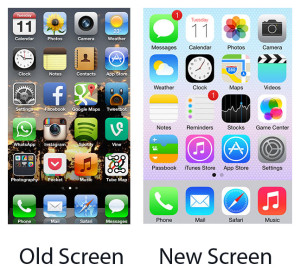 is very clean looking. I like the graphics for the calculator. Even the camera isvery simple not too many settings to mess with.
is very clean looking. I like the graphics for the calculator. Even the camera isvery simple not too many settings to mess with.
Overall, I think after messing around with it, I’ll get used to it.
I know that Apple will be constantly updating the iOS 7 software to make it better, I decided I’ll keep it for now.
