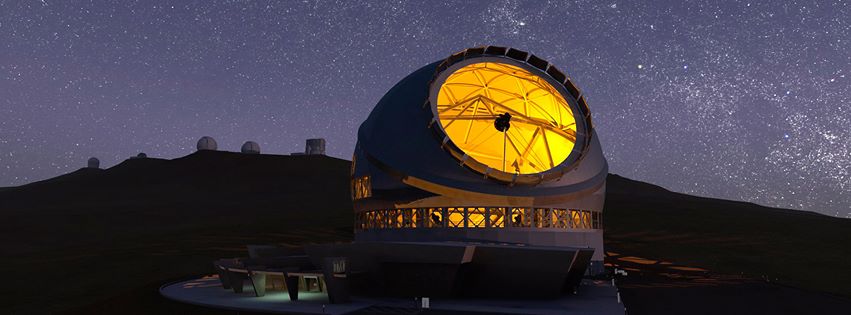Category Archives: Blog
TMT [Thirty Meter Telescope]
Software to Keep your Passwords Safe
In this world of technology, I can not emphasize how important it is to keep your passwords safe from online hackers, data thieves, etc. It seems like there have been a lot of security breaches lately. If these people can hack into big corporations like Target, eBay, JPMorgan Chase, just to name a few. Who knows they can hack into yours also? We have to make sure we choose a password that we feel safe with and easily remember.
The only problem with that, is choosing a password. Sometimes you have to make up a password to access a password program, which can be very frustrating and annoying.
We would like to have it easily accessible by storing it in our smartphones app such as ‘Notes’ or in your wallet which really isn’t too safe. I’m guilty of doing this. Oops! I just gave awa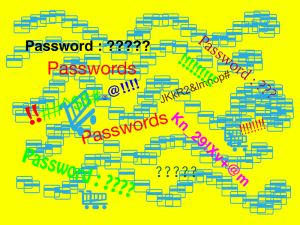 y my secret. [ I better start erasing my passwords right away]. But seriously, I like to change my passwords at least every two or three months. Which can be very humbug.
y my secret. [ I better start erasing my passwords right away]. But seriously, I like to change my passwords at least every two or three months. Which can be very humbug.
Like they say in choosing a password not to create one that is so obvious like your birthdate, house address or my favorite, “Ihatepasswords!” Before you decide on whether or not you should use a password program ask yourself, ‘is it a want or a need?’
Here is a list of software programs that are free and/or trial versions that you can purchase after your trial period has expired. [Some do not offer trials].
ChatSecure Price: Free Source: For iPhone and Android
Hotspot Shield Price: Free, Hotspot Shield Elite, $30/ year
LastPass Price: Free [Online version] ; Mobile, $12/ year Safeplug Price: $49
ShazzleMail Price: Free
Check Your Bank Statements
Have you ever checked your bank statement and said, “what is this charge for?” We are very busy, (or at least some of us are) searching the internet and checking out all kinds of interesting things that are floating out there. Once in awhile we’ll find something that catches our eye, and we’ll want to check out what this thing is that they’re selling. [So we check it out]. Be it a game site, technology site, or something to make our life a little bit easier, etc. Just be aware, when you want to get a free trial of what they are selling, you usually have to give them some info such as your name, address, e-mail, and last but not least, your credit / debit card. They say you will not be billed and if you do nothing after the free trial period, they will start charging your card.
Well recently I noticed a charge that I wasn’t familiar with. So I asked my girlfriend do you know anything about this before I call the company? She said no, but call t hem anyway. I’m one of those people that hates calling customer service. To make a long story short, I got everything taken care of and hopefully they will refund the charges and everything will be good. [For now].
hem anyway. I’m one of those people that hates calling customer service. To make a long story short, I got everything taken care of and hopefully they will refund the charges and everything will be good. [For now].
The reason I posted this, is because sometimes we don’t check our bank statements right away and take it for granted until we notice it. It does seem pretty basic, but we need to be reminded every so often. Including me.
Child Safety
I would like to talk about keeping your children safe. Now that I am a new 54 year old dad, and I realize how we all take it for granted (sometimes) how important it is to keep your children safe from all types of hazards around the house. Considering we live in a high tech world and most of us have all types of electronic gadgets such as computers, TVs, stereos, DVD players, etc. It is important that we safeguard our children from these types of luxuries we use to make our lives a little easier.
types of luxuries we use to make our lives a little easier.
When I was growing up, my parents really didn’t have to worry too much about electronic gadgets in the house. The most would be electrical outlets and their lava lamp. They really didn’t own alot of electronic equipment such as, computers, cell phones, VCR’s. Although this is a no-brainer, we still may slip [no pun intended] once in awhile and not notice – things happen – some of the dangers we have around the house. Just look around your house and see what kind of hazards electronic and non-electronic exist. You’ll be surprised at some of the things you didn’t notice.
I just hope we can keep it safe for our children and adults as well.
Kendama vs X-Box
Avid Console Install at Full Sail University [Time Lapse]
FaceTime
I used FaceTime for the first time the other night. It was very interesting. I was at my friends house and we usually call my girlfriends daughter after dinner. Her daughter goes to the University of Hawaii a![]() t Manoa. She told us about FaceTime. I used Skype before and that was my only experience I’ve had with using videotelephony to communicate with a friend.
t Manoa. She told us about FaceTime. I used Skype before and that was my only experience I’ve had with using videotelephony to communicate with a friend.
Since my friend has an iPad – it is already pre-loaded with the FaceTime app. Also it is on the iPhone 5, and if you have an iPhone 4, you need to update your software to the iOS 7.0 update. It takes about one to two hours to download on your iPhone 4.
This is a fun app to use. My girlfriends daughter saw her baby sister walking for the first time. She said she almost started crying to see her sister walking for the first time. She also was laughing at her Papa (Grandfather) who is growing a mustache and beard. It was a moment that was priceless. We’re going to dinner tonight, so we’ll probably call her tonight using FaceTime.
Camera + and ProCamera 7 Apps for iPhone
I just bought two new apps for my iPhone 4. The first app is the Camera +($1.99) and the ProCamera 7 (.99¢). I guess the PC7 includes the update. It’s amazing how a camera app can assemble [configure] a new camera in the phone without having to take the phone apart! I started getting bored with the camera that is already installed with the iPhone. I had stumbled on this app because I was looking for an app to customize my icons on my phone. I saw this icon that had Camera +. I thought it was the icon for the camera. After I noticed it said Camera + (not Camera) (sic).
So I did a search for Camera + and when I saw it was $1.99, I had to decide whether to buy it or not. So being the big spender that I am, I had to break my piggy bank and get my weekly allowance of a $1.99 to purchase this app. I also discovered another app called, ProCamera 7 (.99¢). [Good thing my boss gave me an advance of .99¢] Now it’s time to get to work.
It has some pretty neat features like ‘LightBox’ . Lightbox lets you choose all types of filters and special effects to edit your images.
Downloaded the New iOS 7 update for iPhone
I just downloaded the new update for the iPhone last night.
I was having some problems at first, but eventually figured it out. I did everything that Apple said to do on my iPhone 4. I hooked up the phone to my computer using the USB cable that is used to charge the phone. I opened up my iTunes and searched for the update. I found everything, but not how to install and/or update the software [iOS 7]. Here is the trick (I had to figure it out myself). The modem I use is from Hawaiian Telcom.
Just like when I had to configure my tablet to the modem, I had turned on my Wi-Fi on my phone, still nothing. After I realized I had to type in my password from the modem to start the update. After 2 to 3 hours, the update was installed. After that you have to set-up a few personal settings.
After the update was finished, I rebooted my iPhone 4 to make sure all the apps will work correctly, hopefully. I am going thru some of the apps. (Still haven’t finished yet). The graphics [icons] are quite interesting. Although the fonts for the apps seem a little small for me, it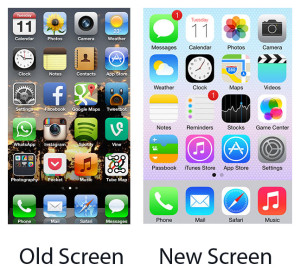 is very clean looking. I like the graphics for the calculator. Even the camera isvery simple not too many settings to mess with.
is very clean looking. I like the graphics for the calculator. Even the camera isvery simple not too many settings to mess with.
Overall, I think after messing around with it, I’ll get used to it.
I know that Apple will be constantly updating the iOS 7 software to make it better, I decided I’ll keep it for now.